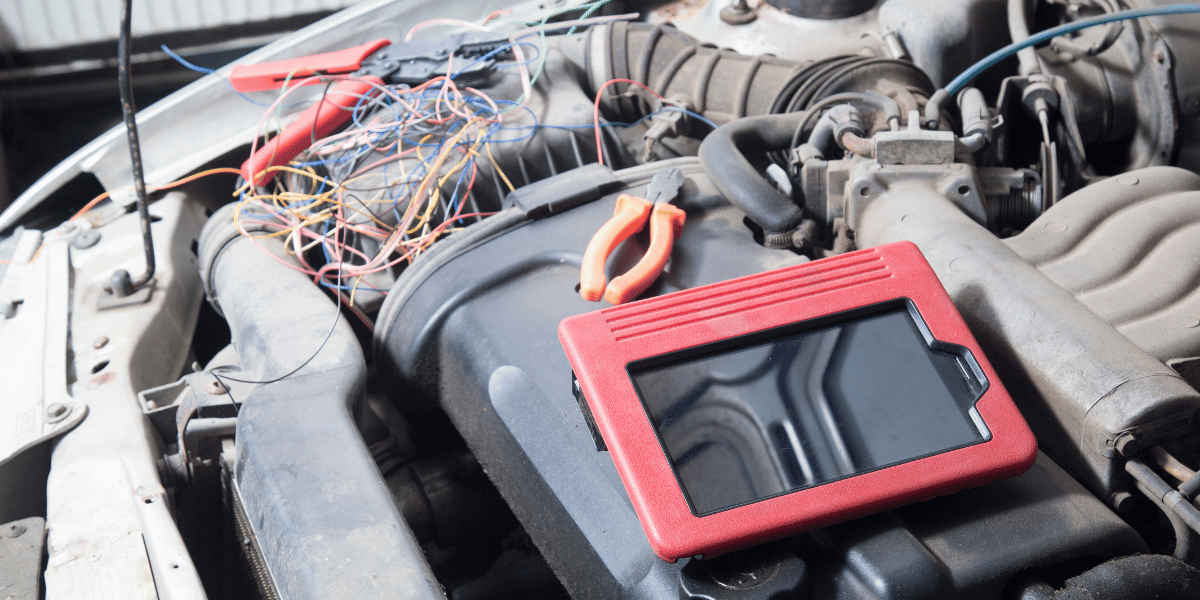Have you ever wondered what that “Check Engine” light on your panel meant? Or maybe you’ve thought what those strange letters and numbers mean when you take your car in for diagnostics. Don’t worry, car fans, because in this blog post we’ll dive right into the interesting world of KWP2000 codes.
If you’ve ever opened the hood of your car and felt like you needed a secret decoder ring to figure out what was going on, you’re not the only one. Modern cars have complicated computer systems inside that constantly check and handle different parts of the engine’s performance. When something isn’t quite right, these systems use KWP2000 codes to tell you what might be wrong. This gives you important information about what might be wrong under the hood.
But don’t worry, you don’t have to know a lot about cars to figure out what these codes mean. In fact, our goal here is to remove the technical barrier so that everyone can use KWP2000 codes. So, buckle up, because we’re about to go on a journey to make sense of these codes and give you the information you need to navigate the world of automotive diagnostics.
In this blog post, we’ll look at the basics of KWP2000 codes, explain how they work, and give you tips on how to understand and fix common problems that cause these codes. We’ll also add some funny stories and interesting anecdotes to make things interesting. So, whether you’re an experienced gearhead or just want to know what’s going on under the hood of your car, come along with us on this informative and fun tour of the world of KWP2000 codes. The “Check Engine” light on your car will never be the same!
What is KWP2000 code and how is it used?
Keyword Protocol 2000, or KWP2000 code, is a way for on-board diagnostics systems (OBD) to talk to each other. The International Organization for Standardization (ISO) has given it the name ISO 14230-3. The electronic control unit (ECU) and a diagnostic reader talk to each other with the help of KWP2000.
The KWP2000 code is used to do a number of diagnostic jobs, such as:
- Reading and erasing diagnostic trouble codes (DTCs).
- Seeing info from sensors and actuators in real time.
- Trying out the actuators.
Several car diagnostic tools use the KWP2000 code for reprogramming the ECU, such as:
- Scanners, code readers, and tools for programming.
- Connect a diagnostic tool to your car’s OBD port to use the KWP2000 code. After connecting the tool, you can use it to choose the KWP2000 protocol. Then, you can use the tool to do the diagnostic jobs you want.
The KWP2000 code is a strong tool that can be used to figure out and fix a wide range of problems with cars. If you want to learn more about the KWP2000 code, I suggest that you read the service manual for your car or talk to a trained auto mechanic.
Here are some ways that the KWP2000 code can be used to find and fix problems with cars:
- If your car’s check engine light is on, you can use a KWP2000 code reader to find out what DTCs are causing it. Once you know the DTCs, you can look them up in the service instructions for your car to figure out what’s wrong.
- If your transmission is giving you trouble, you can use a KWP2000 code reader to test the transmission solenoids’ actuators. If the tests for the actuator fail, that means one of the solenoids is broken and needs to be changed.
- If your engine isn’t running well, you can use a KWP2000 code reader to see data from the engine’s sensors in real time. This information can help you figure out what’s wrong.
The KWP2000 code is a useful tool for both auto mechanics and people who work on their own cars. If you want to learn more about the KWP2000 code, I suggest that you read the service manual for your car or talk to a trained auto mechanic.
What is UDS (Unified Diagnostic Services)?
Unified Diagnostic Services, or UDS, is a standard diagnostic protocol used in the automotive industry to interact with and fix electronic control units (ECUs). It is one of the most important parts of modern car diagnostics because it lets technicians and diagnostic tools access, read, and clear fault codes and do other diagnostic tasks.
UDS is an improvement on its predecessor, KWP2000 (Keyword Protocol 2000). It was made to make up for KWP2000’s lack of versatility, freedom, and ability to handle the increasing complexity of automotive systems. ISO 14229-1 defines UDS, which makes it a worldwide standard protocol for diagnosing vehicles.
What is the difference between KWP2000 and UDS?
UDS is a valuable tool for automotive technicians and DIYers alike. Here is the difference between KWP2000 and UDS:
1. Standardization
- KWP2000: is an older system that was used a lot but didn’t have a single standard. Different automakers often used their own versions of KWP2000, which caused problems with connectivity.
- UDS: UDS is standardized by ISO 14229-1, which makes sure that diagnostics are done the same way everywhere in the automotive business. This consensus makes it easier for different cars and diagnostic tools to work together.
2. Communication
- KWP2000: KWP2000 mostly uses a request-response system, where diagnostic requests are sent to the ECU and responses are returned.
- UDS: UDS adds a more advanced communication technology that lets the ECU perform services. This includes reading and writing diagnostic data, setting control units, and other services.
3. Flexibility
- KWP2000: isn’t as flexible as UDS, and the monitoring services it offers aren’t as advanced.
- UDS: UDS has a wider range of diagnostic services, which means it can handle more difficult diagnostic jobs. This freedom is important because the systems in modern cars are getting more complicated.
4. Error Handling
- KWP2000’s: error handling is pretty simple, and it may not give you a lot of details about the error.
- UDS: UDS has strong ways to handle errors, with full error codes and explanations. This makes it easier to fix problems and figure out what’s wrong.
5. Security
- KWP2000: KWP2000 has few security features, which makes it vulnerable to unauthorized entry and tampering.
- UDS: UDS has better security features, like authentication and encryption, to keep out people who shouldn’t be there and to make sure diagnosis data is correct.
In short, KWP2000 was a key diagnostic protocol in the car industry, but UDS is a more advanced and standardized solution that has taken its place. UDS is the best choice for modern car diagnostics because it is more flexible, secure, and compatible. As the technology in cars keeps getting better, UDS is a key part of making sure that diagnostics are accurate and quick. This makes cars safer and more effective on the road.
Have you ever wondered how to read and write KWP2000 code?
You will need a diagnostic tool that works with the KWP2000 standard to read and write KWP2000 code. After you connect the diagnostic tool to the OBD port on your car, you can do the following:
To read code KWP2000:
- On the diagnostic tool, choose the KWP2000 procedure.
- Choose to read diagnostic trouble codes (DTCs) with the diagnostic tool.
- The diagnostic tool will read the DTCs from the vehicle’s ECU and show them on the screen.
To write code for KWP2000:
- On the diagnostic tool, choose the KWP2000 procedure.
- Choose the feature you want to use on the diagnostic tool, like testing the actuator or reprogramming the ECU.
- The diagnostic tool will ask you to fill in the details it needs.
- After you enter the required information, the diagnostic tool will write the code to the ECU of the car.
Here are a few more tips on how to read and write the KWP2000 code:
- Make sure the repair tool will work with your car.
- Make sure the diagnostic tool is properly plugged into the OBD port on the car.
- Pay close attention to the directions on the diagnostic tool.
- If you don’t know how to use the troubleshooting tool, look at its instructions.
If you can’t figure out how to read or write a KWP2000 code, look in the service instructions for your car or call a qualified auto mechanic.
What are the common KWP2000 codes and their meanings?
Here are some common KWP2000 codes and their meanings:
- P0100: Mass airflow (MAF) sensor circuit malfunction
- P0101: MAF sensor signal too low
- P0102: MAF sensor signal too high
- P0103: MAF sensor circuit intermittent
- P0104: Manifold absolute pressure (MAP) sensor circuit malfunction
- P0105: MAP sensor signal too low
- P0106: MAP sensor signal too high
- P0107: MAP sensor circuit intermittent
- P0108: Barometric pressure (BARO) sensor circuit malfunction
- P0109: BARO sensor signal too low
- P0110: BARO sensor signal too high
- P0111: BARO sensor circuit intermittent
- P0112: Intake air temperature (IAT) sensor circuit malfunction
- P0113: IAT sensor signal too low
- P0114: IAT sensor signal too high
- P0115: IAT sensor circuit intermittent
- P0116: Coolant temperature (ECT) sensor circuit malfunction
- P0117: ECT sensor signal too low
- P0118: ECT sensor signal too high
- P0119: ECT sensor circuit intermittent
- P0120: Throttle position sensor (TPS) circuit malfunction
- P0121: TPS sensor signal too low
- P0122: TPS sensor signal too high
- P0123: TPS sensor circuit intermittent
These are just a few examples of common KWP2000 codes. For a more comprehensive list of codes, please consult your vehicle’s service manual. At first, learning the KWP2000 code can be hard, but it’s worth it once you get the hang of it. Think of it like a secret language that only car experts know.
How do I use the KWP2000 code to diagnose and repair automotive problems?
To detect and fix car problems with the KWP2000 code, you need a diagnostic tool that supports the KWP2000 protocol. Once you’ve connected the diagnostic tool to the OBD port on your car, you can use it to read the DTCs saved in the ECU.
Once you know the DTCs, you can look them up in the service instructions for your car to figure out what’s wrong. You can also find directions on how to fix the problem in the service manual.
If you don’t feel confident fixing the problem yourself, you can take your car to a trained technician.
Where can I buy KWP2000 code tools and resources?
There are a number of tools for KWP2000 code on the market. Some of the most commonly used tools are:
- Scanners
- Code readers
- Programming tools
There are many places where you can buy KWP2000 code tools, such as:
- Places that sell auto parts
- Internet stores
- Rental shops for tools
In addition to KWP2000 code tools, there are a number of other ways to learn about the code and how to use it to find and fix problems with cars. Some of these tools are:
- Service guides for vehicles
- Forums on the web
- Courses for learning about cars
If you want to learn more about KWP2000 code, I suggest that you check out the above tools.
How to use KWP2000 code to diagnose a check engine light?
To figure out why your check engine light is on with a KWP2000 code, you will need a diagnostic tool that handles the KWP2000 protocol. After you connect the diagnostic tool to the OBD port on your car, you can do the following:
- On the diagnostic tool, choose the KWP2000 procedure.
- Choose to read diagnostic trouble codes (DTCs) with the diagnostic tool.
- The diagnostic tool will read the DTCs from the vehicle’s ECU and show them on the screen.
- Once you know the DTCs, you can look them up in the service instructions for your car to figure out what’s wrong. You can also find directions on how to fix the problem in the service manual.
Here are some more tips for using the KWP2000 code to figure out why the check engine light is on:
- Make sure the repair tool will work with your car.
- Make sure the diagnostic tool is properly plugged into the OBD port on the car.
- Pay close attention to the directions on the diagnostic tool.
- If you don’t know how to use the troubleshooting tool, look at its instructions.
- If you can’t figure out what’s wrong, you should talk to a trained car technician.
Here’s an example of how to use the KWP2000 code to figure out what’s wrong with a check engine light:
- Hook up the diagnostic tool to the OBD port on your car.
- Turn the key, but don’t start the engine yet.
- On the diagnostic tool, choose the KWP2000 procedure.
- Use the troubleshooting tool to read the DTC codes.
- The diagnostic tool will read the DTCs from the vehicle’s ECU and show them on the screen.
- This example shows the DTC P0100. This number means that the mass airflow (MAF) sensor circuit has a problem.
- Look up the code P0100 in the service instructions for your car. The service manual will tell you how to figure out what’s wrong and how to fix it.
You can take your car to a skilled automotive technician if you don’t feel confident diagnosing and fixing the problem yourself.
How to use KWP2000 code to reset a battery light?
To reset a battery light with KWP2000 code, you need a diagnostic tool that accepts the KWP2000 protocol. After you connect the diagnostic tool to the OBD port on your car, you can do the following:
- On the diagnostic tool, choose the KWP2000 procedure.
- Choose the diagnostic tool’s special features.
- Choose the setting on the troubleshooting tool to reset the battery light.
- The monitoring tool will turn off the light on the battery.
- Once the battery light has been reset, turn off the car and then turn it back on. The light should no longer be on.
Here’s an example of how to reset a battery light with KWP2000 code:
- Connect the diagnostic tool to the port on your car that says “OBD.”
- Turn the key, but don’t start the engine yet.
- On the diagnostic tool, choose the KWP2000 procedure.
- Choose the diagnostic tool’s special features.
- Choose the setting on the troubleshooting tool to reset the battery light.
- To use the troubleshooting tool, press the OK button.
- The monitoring tool will turn off the light on the battery.
- Once the battery light has been reset, turn off the car and then turn it back on. The light should no longer be on.
Please keep in mind that turning off and on the battery light won’t fix the problem that caused it to come on in the first place. If the battery light comes on again after you reset it, you should take your car to a skilled mechanic who can figure out what’s wrong with it and fix it.
How to use KWP2000 code to troubleshoot a transmission problem?
To fix a transmission problem with KWP2000 code, you’ll need a diagnostic tool that handles the KWP2000 protocol. After you connect the diagnostic tool to the OBD port on your car, you can do the following:
- On the diagnostic tool, choose the KWP2000 procedure.
- On the diagnostic tool, choose the feature for the transmission.
- The troubleshooting tool will show many things about the transmission, such as:
- Temperature of transmission fluid
- Pressure on the transmission oil
- Placement of the transmission gears
- Solenoids for transmission shift
4. You can use this knowledge to figure out what the problem is with the transmission. For example, if the temperature of the transmission oil is too high, it could mean that there is something wrong with the transmission cooler. If the oil pressure in the transmission is too low, it could mean that there is something wrong with the transmission pump.
Here is an example of how to use KWP2000 code to troubleshoot a transmission problem:
- Connect the diagnostic tool to your vehicle’s OBD port.
- Turn on the ignition, but do not start the engine.
- Select the KWP2000 protocol on the diagnostic tool.
- Select the transmission function on the diagnostic tool.
- The diagnostic tool will display a variety of information about the transmission.
- Look at the transmission fluid temperature. If the temperature is too high, it could indicate a problem with the transmission cooler.
- Look at the transmission oil pressure. If the pressure is too low, it could indicate a problem with the transmission pump.
- Look at the transmission gear position. If the gear position is not what it should be, it could indicate a problem with a shift solenoid.
Once you have identified the potential problem, you can consult your vehicle’s service manual or contact a qualified automotive technician for further assistance.
The best KWP2000 code tools for automotive technicians?
There are a variety of KWP2000 code tools available on the market. Some of the most popular tools include:
All of these tools are made to give auto mechanics the information they need to find and fix a wide range of car problems, including problems with the transmission. When looking for a KWP2000 code tool, you should think about the following:
- Compatibility: Make sure the tool works with the make and type of your car.
- Features: Think about the things that are important to you, like being able to read and write KWP2000 code, see data in real time, and test actuators.
- Cost: The price of KWP2000 code tools can run from a few hundred to several thousand dollars. Pick a tool that fits your wants and your budget.
If you work as a car mechanic, I think you should buy a good KWP2000 code tool. A good KWP2000 code tool will save you time and money by making it faster and easier to figure out what’s wrong with your car and fix it.
I remember one time I was in California, when using KWP2000 code and I accidentally deleted all of the transmission settings in my car. I had to take it to the mechanic to get it reprogrammed, but at least I learned a valuable lesson!
What are some common mistakes that people make when using KWP2000 code?
People often make the following mistakes when they use KWP2000 code:
- Not carefully following what the monitoring tool says to do. This is the most common mistake, and it can cause a lot of problems, including damage to the ECU. Before doing anything, you should carefully read and follow the directions on the diagnostic tool.
- Using KWP2000 code to do things that they don’t know how to do. KWP2000 code can be used to do many different things, but some of these jobs are hard and should only be done by people with a lot of experience. If you’re not sure how to do something, it’s best to ask a trained automotive technician for help.
- Not making a backup of the ECU before making changes to the car. Before making any changes to the vehicle’s ECU, it’s important to back up the ECU’s settings. This will let you put the ECU back to how it was before something goes wrong.
- Changing things on the car’s ECU that they don’t know how to do. Before making changes to the ECU of a car, it’s important to know what they are. If you make changes without knowing what you are doing, you could hurt the ECU or even the whole car.
Frequently Asked Questions
Q: What does KWP2000 stand for?
A: KWP2000 stands for “Keyword Protocol 2000.” It’s a communication protocol used for diagnostic purposes in the automotive industry, allowing for communication with a vehicle’s electronic control units (ECUs).
Q: Is KWP2000 still relevant in modern vehicles?
A: While KWP2000 was widely used in the past, it has been largely replaced by more advanced protocols like Unified Diagnostic Services (UDS) in modern vehicles. However, KWP2000 may still be encountered in older vehicles and diagnostic tools.
Q: What are the common diagnostic tasks performed using KWP2000 codes?
A: KWP2000 codes are used for a variety of diagnostic tasks, including reading and clearing fault codes, retrieving sensor data, checking emissions-related information, and more.
Q: How do I know if my vehicle uses KWP2000 for diagnostics?
A: Your vehicle’s documentation or a diagnostic tool’s user manual may specify the communication protocol it uses. However, it’s worth noting that modern vehicles are more likely to use UDS or other standardized protocols.
Q: Can I use KWP2000 codes for DIY diagnostics?
A: While it’s possible to access KWP2000 codes with the right equipment, diagnostics in modern vehicles can be complex. It’s often recommended to consult a qualified technician for accurate diagnosis and repairs.
Q: Are there any risks associated with using KWP2000 or UDS for diagnostics?
A: When used by trained professionals, KWP2000 and UDS are safe diagnostic protocols. However, unauthorized access or improper use could potentially cause issues. It’s essential to use them responsibly and within legal and ethical boundaries.
Q: Can I switch from using KWP2000 to UDS for vehicle diagnostics?
A: Transitioning from KWP2000 to UDS may require compatible diagnostic tools and knowledge of the specific protocols used by your vehicle. It’s advisable to consult with a professional technician or mechanic if you’re considering such a switch.
Q: What is KWP2000 error code?
A: KWP2000 error codes are numeric or alphanumeric codes that indicate issues or malfunctions in a vehicle’s electronic systems. They provide diagnostic information to technicians and can be used for troubleshooting.
Q: How to read OBD2 codes without a scanner?
A: Reading OBD2 codes without a scanner can be challenging. Some methods include using a code reader app with a compatible smartphone or using the vehicle’s built-in diagnostic mode, but these may not provide as much detail as a dedicated scanner.
Q: KWP2000, can you tell me what obll code that is?
A: KWP2000 may not directly provide information on an “obll” code. It’s essential to verify the code and consult a diagnostic resource or professional for accurate interpretation.
Q: KWP2000 code 1509141 Nissan Murano won’t start?
A: Code 1509141 in the context of KWP2000 may indicate a specific issue with a Nissan Murano. However, diagnosing the exact problem and resolving it would require further investigation by a qualified technician.
Q: I am not an automotive technician. Can I still use KWP2000 code?
A: While KWP2000 codes can be accessed, interpreting and acting upon them may require automotive expertise. If you’re not a trained technician, it’s advisable to seek professional assistance for vehicle diagnostics and repairs.
Q: Where can I find a qualified automotive technician who can help me with KWP2000 code?
A: You can find qualified automotive technicians at local auto repair shops, dealerships, or service centers. It’s essential to choose a reputable and certified technician for reliable diagnostics and repairs.
Q: What are some resources that I can use to learn more about KWP2000 code?
A: You can explore automotive repair manuals, online forums, and websites dedicated to vehicle diagnostics. Additionally, some educational institutions and online courses offer training in automotive diagnostics.
Q: What are the benefits of using KWP2000 code?
A: KWP2000 codes provide valuable diagnostic information, enabling technicians to identify and address issues in vehicles efficiently. They can help maintain vehicle performance and safety.
Q: What are the risks of using KWP2000 code?
A: Risks include misinterpretation of codes leading to incorrect repairs, unauthorized access to vehicle systems, and potential damage if diagnostics are not performed correctly.
Q: How can I avoid the risks of using KWP2000 code?
A: To minimize risks, seek professional guidance if you’re not an experienced technician. Use reputable diagnostic tools and ensure that you have the necessary knowledge and permissions when working with vehicle diagnostics.
Conclusion
In this look at KWP2000 codes, we’ve shown what part they play in the world of car diagnostics. Unified Diagnostic Services (UDS), which is more advanced than KWP2000, has now replaced it as the standard way to figure out how healthy your car is. Even though KWP2000 isn’t as popular as it used to be, it’s still important historically, especially for older cars and tools. It reminds us of how far we’ve come in knowing and taking care of the complicated systems in cars.
As we move forward with UDS and other modern protocols, let’s not forget the heritage of KWP2000, the language that gave us access to our cars’ inner workings for years. KWP2000’s contribution to automotive diagnostics is still an important part of the industry’s past, whether you’re a mechanic or just interested in cars.